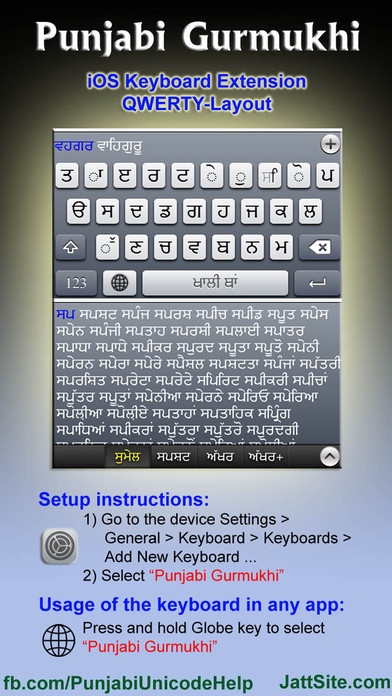Punjabi Gurmukhi Keyboard Extension 2.4
Paid Version
Publisher Description
This keyboard features a convenient and fast way to input Gurmukhi (Indian-Punjabi, Panjabi) through its "Smart input scheme". The keyboard works like the built-in keyboard but is optimized to perfectly support Punjabi input. The unicode letters and symbols are arranged in multiple switchable layouts that adjust to the display orientation. Like in the built-in keyboard, many keys show a number of alternative keys when holding them down longer. This keyboard also provides Punjabi word suggestions in four different modi. - Fuzzy will suggest words beginning very similar to what you typed. - Exact will suggest words beginning exactly like you typed - Smart lets you type only consonants and will suggest all words containing exactly those consonants - Smart+ is like Smart but also suggests longer words, so you have only to type the first few consonants Smart and Smart+ input mode greatly helps you type Punjabi. Since in Punjabi the vowels are just notated as additions to the consonants, not having to type them allows much faster typing. Note: Unlike our previous keyboard apps, you can now use this keyboard extension throughout the entire system with any app (like Browser, Facebook, Messages, etc.) once you enable it in settings under Keyboards. Thank you for using Punjabi Keyboards. If you like this app please rate it and/or write a review. You may also directly submit your esteemed feedback to the author. --: About :-- Idea and concept by Hardeep Singh Mann (www.JattSite.com) Implementation by eqqon (www.eqqon.com)
Requires iOS 8.1 or later. Compatible with iPhone, iPad, and iPod touch.
About Punjabi Gurmukhi Keyboard Extension
Punjabi Gurmukhi Keyboard Extension is a paid app for iOS published in the System Maintenance list of apps, part of System Utilities.
The company that develops Punjabi Gurmukhi Keyboard Extension is Hardeep Mann. The latest version released by its developer is 2.4. This app was rated by 1 users of our site and has an average rating of 3.0.
To install Punjabi Gurmukhi Keyboard Extension on your iOS device, just click the green Continue To App button above to start the installation process. The app is listed on our website since 2015-04-13 and was downloaded 56 times. We have already checked if the download link is safe, however for your own protection we recommend that you scan the downloaded app with your antivirus. Your antivirus may detect the Punjabi Gurmukhi Keyboard Extension as malware if the download link is broken.
How to install Punjabi Gurmukhi Keyboard Extension on your iOS device:
- Click on the Continue To App button on our website. This will redirect you to the App Store.
- Once the Punjabi Gurmukhi Keyboard Extension is shown in the iTunes listing of your iOS device, you can start its download and installation. Tap on the GET button to the right of the app to start downloading it.
- If you are not logged-in the iOS appstore app, you'll be prompted for your your Apple ID and/or password.
- After Punjabi Gurmukhi Keyboard Extension is downloaded, you'll see an INSTALL button to the right. Tap on it to start the actual installation of the iOS app.
- Once installation is finished you can tap on the OPEN button to start it. Its icon will also be added to your device home screen.